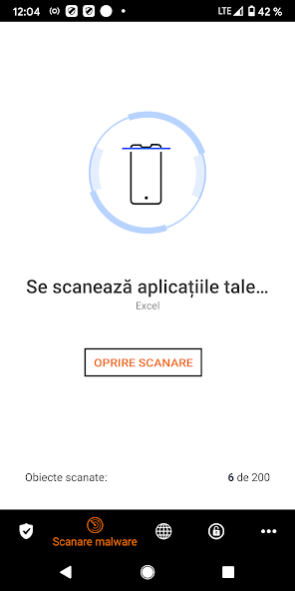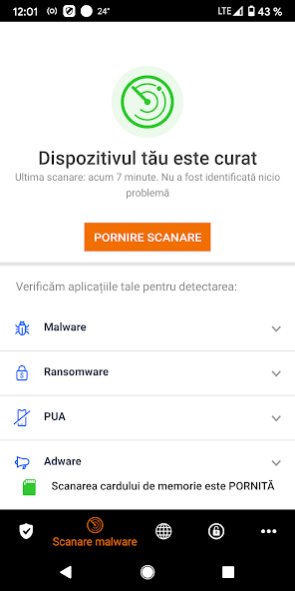Orange Antivirus 3.3.112.1505
Free Version
Publisher Description
With the free Orange Antivirus application powered by Bitdefender your phone is protected against viruses and malicious applications, being completely safe when surfing the net. And if you lose your phone, you can locate, lock or delete information from it, even remotely. In addition, you can set an alarm, which helps you find it quickly, if you get lost in the house.
The application can be downloaded, but is only available to Orange subscribers. If you do not have an option or a subscription with access included, you can test it for 30 days. Afterwards, in order to still benefit from its benefits, you must activate the option Orange Antivirus (1 euro / month, VAT included) or a new subscription with access included. The option fee will be found on your Orange bill.
To use the application, you need an Orange online account; if you don't already have one, you can create one at www.orange.ro/contul-meu.
what functions does the application have
• antivirus scan with 100% detection rate
• application security, through which you can track the access requirements of each application
• Web security, which protects you in real time when using the default Android or Google Chrome browser
• anti-theft, where you can lock, track or delete information from your phone from another device connected to the internet, in case you lost or stole it, directly from your Orange account or via SMS
antivirus scan
The application automatically scans applications when you install them. It works in the cloud, so it is always updated with the latest virus signatures, to deal with all types of computer threats. You can choose to do a full and manual scan every time you need.
security applications
With this feature you can check the installed applications at any time, to find out what information in your phone they have access to.
web security
Whether you're using the browser on your phone or the Chrome app, this feature protects your smartphone in real time by checking the web pages accessed just before displaying them.
anti-theft
Did you lose your phone or was it stolen? Don't worry, with this feature, you can lock your phone and locate or delete the information on it from your own Orange account. Moreover, you can protect your information with a password.
Why Orange Antivirus, powered by Bitdefender?
The award-winning Bitdefender technology protects 400 million users worldwide. And now it's also available for your Orange phone, the application blocking the latest computer threats, Trojans and more.
what you need to know
Â
• The web security feature is available for both the phone browser and Chrome
• Delete device feature requires permission to access private information
• if you have a phone with Android 4.1, you can uninstall the app only after you manually disable the Device Admin
how to uninstall the application
You will be asked to enter the PIN, this is the numeric code you used when activating the anti-theft function.
This application requires the permission of the Device Administrator.
This application requires Accessibility permission.
About Orange Antivirus
Orange Antivirus is a free app for Android published in the System Maintenance list of apps, part of System Utilities.
The company that develops Orange Antivirus is Bitdefender Mobile Services. The latest version released by its developer is 3.3.112.1505.
To install Orange Antivirus on your Android device, just click the green Continue To App button above to start the installation process. The app is listed on our website since 2020-10-22 and was downloaded 2 times. We have already checked if the download link is safe, however for your own protection we recommend that you scan the downloaded app with your antivirus. Your antivirus may detect the Orange Antivirus as malware as malware if the download link to com.bitdefender.security.orange is broken.
How to install Orange Antivirus on your Android device:
- Click on the Continue To App button on our website. This will redirect you to Google Play.
- Once the Orange Antivirus is shown in the Google Play listing of your Android device, you can start its download and installation. Tap on the Install button located below the search bar and to the right of the app icon.
- A pop-up window with the permissions required by Orange Antivirus will be shown. Click on Accept to continue the process.
- Orange Antivirus will be downloaded onto your device, displaying a progress. Once the download completes, the installation will start and you'll get a notification after the installation is finished.